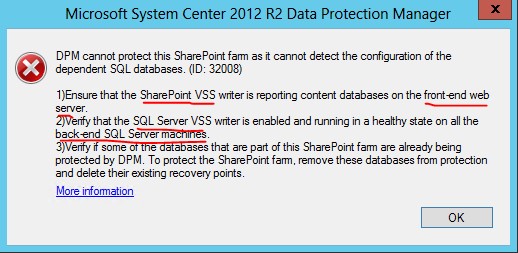Today I
helped a customer that was trying to protect a SharePoint-farm with DPM 2012
R2 UR5.
The SharePoint was configured as followed:
- 2 Front-End web (WFE) servers running on Windows Server 2012 R2
- The SharePoint-databases resided on a SQL 2014 AlwaysOn-cluster.
When we
tried to add the SharePoint form to a protection group, we were prompted with the
following error:
DPM cannot protect
this SharePoint farm as it cannot detect the configuration of the dependent SQL
databases. (ID: 32008)
1) Ensure that the
SharePoint VSS writer is reporting content databases on the front-end web
server.
2) Verify that the SQL
Server VSS writer is enabled and running in a healthy state on all the back-end
SQL servers machines.
3) Verify if some of
the databases that are part of this SharePoint farm are already being protected
by DPM. To protect the SharePoint Farm, remove these databases from protection
and delete their existing recovery points.
Additional details
of the error could not be found in any logs on the DPM-server, WFE-servers or
the SQL-servers…
Troubleshooting steps:
- Verify that the SharePoint VSS writer is running and the status is stable on the WFE-server. From an elevated command prompt: vssadmin list writers
- Make sure that DPM are not protecting any SharePoint Config- or Content-databases that belongs to the SharePoint-farm. (Don’t forget to remove any inactive protection as well!)
- Run the ConfigureSharePoint
command on the front-end web server from an elevated command prompt (%program files%\Microsoft Data Protection
Manager\DPM\Bin\):
ConfigureSharePoint.exe –EnableSharePointProtection - (For SQL-cluster using SQL Alias)
Make sure your SQL aliases is configured properly on your WFEs (both 32bits & 64bits):
http://mmman.itgroove.net/2013/11/03/setting-up-a-sql-server-alias-with-sharepoint-server-2013/
Additional troubleshooting:
However,
even after performing the steps above we were still encountered with the same
error message and DPM could not enumerate all SharePoint-content databases that
belonged to the farm.
What we had
to do (even as we could see that the SharePoint VSS writer was up and running) were
to run the Stsadm command-line tool on the WFE-server.
The Stsadm.exe is found together
with the other SharePoint products and technologies in the default installation
folder: %CommonProgramFiles%\microsoft
shared\web server extensions\12\bin.
To register
the SharePoint VSS writer you will have to run the following command from an
elevated command prompt: stsadm -o –registerwsswriter.
After the
operation completed successfully, we could go back to my DPM-server and configure
protection for the SharePoint-farm with any errors.
//Markus